If you need to perform a Regex search for unused language strings or use replace to activate them again in Atom, there’s a fairly easy way to do this. You will need to turn on Regex search in the find dialog by clicking the .* button:
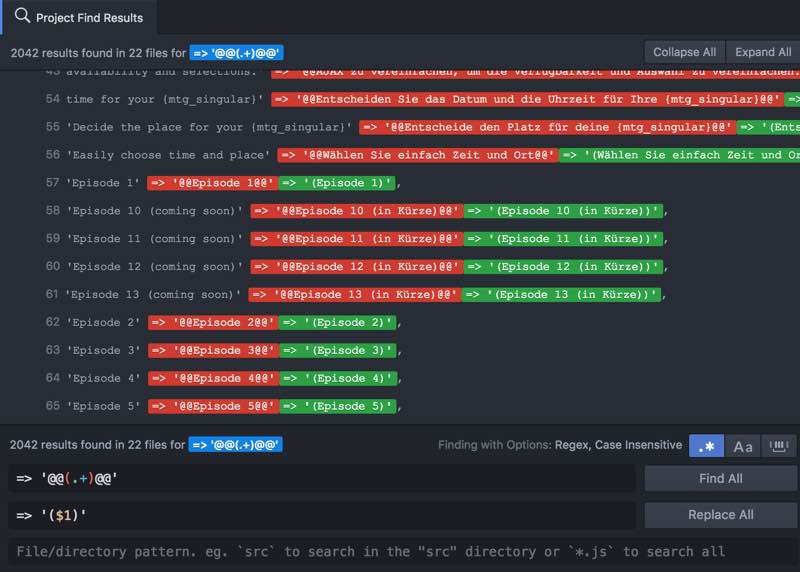
Using Atom’s Regex Search and Replace
For search, I used (.+) to find strings in between the @@ symbols:
=> '@@(.+)@@'
For replace, I used ($1) as the result symbol:
=> '($1)'
Apparently, this wasn’t supported in older versions of Atom but now it is.




