Part three of my Building Your Startup series is available now at Tuts+, its focus is HTML5 Geolocation, Google Places and Google Maps.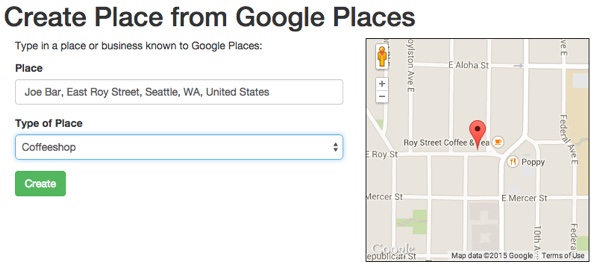
In this part, we’re going to build some of the underlying infrastructure for the concept of Places where people can schedule meetings. We’ll cover the basics of working with Places, building on our database schema, integrating HTML5 Geolocation and APIs for Google Maps and Google Places. The idea is to use these features to make choosing the location for your meetings quick and easy. We con’t cover all of the fit and finish in this episode—but we’ll cover more of that in an upcoming tutorial.
All of the code for Meeting Planner is written in the Yii2 Framework for PHP and leverages Bootstrap and JavaScript. If you’d like to learn more about Yii2, check out our parallel series Programming With Yii2 at Tuts+.
Building the Places Functionality
Before users can schedule meetings, we need them to be able to find and suggest their favorite places. Initially, for simplicity, we’ll build Place searching and creation functionality separately from the scheduling feature.
There are three ways for users to add places:
- Using HTML5 Geolocation, they can look up their current location via WiFi and add this as a place.
- Using the Google Places API, they can search for a place in the Places database using the autocomplete. Eventually, when we know their current location, we can restrict the search results to nearby places.
- Manual entry. Users can enter an address and description for their own place, like an office or home.
Read the full article:
Building Your Startup With PHP: Geolocation and Google Places





